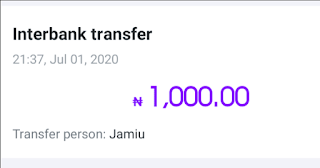If you have been following us for a while now, you would have come across some of our articles on how to register and earn rewards on PalmPay app. In today's article, I will teach you how you can fund your PalmPay account so that you'll be able to perform transactions easily on the app.
Recommend: How to Register and Earn Money on PalmPay app
There are different ways you can use to fund your PalmPay account wallet.
So, if the phone number registered with your PalmPay account is 0812121XXXX, therefore, your PalmPay bank account number is 812121XXXX.
Have you seen: How to Earn Free Palmpoints on PalmPay app
Recommend: How to Register and Earn Money on PalmPay app
There are different ways you can use to fund your PalmPay account wallet.
- Bank App
- USSD Code
- Debit Card
#1 - Money Transfer through Bank App
You can easily fund your PalmPay account wallet by transferring money to your PalmPay account from any of your banking apps using "PalmPay" as the Recipient's bank name and the last 10 digits of your phone number as the Recipient's bank account number. The phone number must be the one registered with your PalmPay account.So, if the phone number registered with your PalmPay account is 0812121XXXX, therefore, your PalmPay bank account number is 812121XXXX.
Procedure to Transfer Funds to PalmPay Account
- Log in to any of your banking apps and select "Money Transfer".
- Select "PalmPay" as bank name and enter your PalmPay bank account number (the last 10 digits of your registered phone number).
- Confirm your PalmPay account Name and complete the transaction.
- Wait for few minutes to receive the Interbank Money Transfer alert/notification from PalmPay.
- Log in your account on PalmPay app to check your PalmPay account balance.
Have you seen: How to Earn Free Palmpoints on PalmPay app
#2- USSD CODE
You can easily fund your Palmpay account by dialling a USSD code generated for the transaction on the Palmpay app. Ensure you're enrolled to use USSD code for transaction by your bank.
Procedure to fund Palmpay account using USSD:
- Log in your account on the app and go to your profile page.
- Click "Fund" and select USSD then choose or enter the amount you want to fund and select your bank.
- Click Pay and a USSD code will be generated for the transaction.
- Tap the button to dial the code or copy it and dial it on the phone number registered with your bank account.
- Enter your PIN to confirm the transaction and you'll see the money appear in your wallet.
Watch the video guide below:
You can also do your normal bank transfer using your bank USSD Code. Use the last ten digits of your Palmpay registered phone number as the account number and choose Palmpay Limited as the bank name.
#3 - Through ATM Card
Procedure:
- Log in your account on PalmPay app and Click "Fund" from the homepage.
- Enter the amount you want in your PalmPay account and click "Next".
- Select Payment Method and tap on use new bank card.
- Enter the details of your ATM card – the serial number at the front (usually 16 digits), the Expiry Date, and the CVV (3 digits Security code) at the back then click "Next".
- Click "Pay ₦(Amount Specified)" and input your PalmPay PIN.
- On the next page, you'll be required to enter your ATM card 4 digits PIN.
- Confirm the transaction with the One Time Password (OTP) sent from your bank to the phone number registered with your bank account.
- If transaction is successful, you'll receive the money in your PalmPay Account wallet.