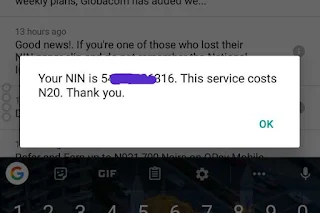Good news!. If you're one of those that lost their NIN paper slip and do not remember the National Identification Number (NIN). The use of technology have greatly increased nowadays and so the National Identity Management Commission (NIMC) has come up with a simple and easy to use USSD code to retrieve your National Identity Number (NIN).
The National Identification Number (NIN) is a set of unique serial numbers that is being assigned to any individual upon successful enrollment in the National Identification System by NIMC. This number carries the identity of every person that successfully completed the National Identity registration. Losing it means losing one of your identity as a Nigerian citizen but the good news is that there's a way you can easily retrieved the NIN right on your phone.
Kindly note that you must have at least ₦20 Airtime on your phone because you'll be charged a one-time fee of ₦20 once you dial the above USSD code.
Also, you must dial the USSD code from the phone number associated with a previous registration of either voter's card, driver's license, Bank Verification Number (BVN) or any other registration that has your Photo and Thumbprint.
Do you have any difficultly using this code? Let's us know in the comment section below.
The National Identification Number (NIN) is a set of unique serial numbers that is being assigned to any individual upon successful enrollment in the National Identification System by NIMC. This number carries the identity of every person that successfully completed the National Identity registration. Losing it means losing one of your identity as a Nigerian citizen but the good news is that there's a way you can easily retrieved the NIN right on your phone.
How to Check your NIN Using USSD Code
Follow the below procedure:- Navigate to your dialer or phone app and dial *346# on the phone number you used during your National Identity registration.
- Select the NIN Retrieval option by replying with 1 to check your NIN.
- Dial the above short code and Select NIN Search by replying with 2. To check your NIN, input some of your Identity registration details and you're good to go.
Kindly note that you must have at least ₦20 Airtime on your phone because you'll be charged a one-time fee of ₦20 once you dial the above USSD code.
Also, you must dial the USSD code from the phone number associated with a previous registration of either voter's card, driver's license, Bank Verification Number (BVN) or any other registration that has your Photo and Thumbprint.
Do you have any difficultly using this code? Let's us know in the comment section below.